Blog Post Native Apps: Top 5 Mobile Accessibility Features
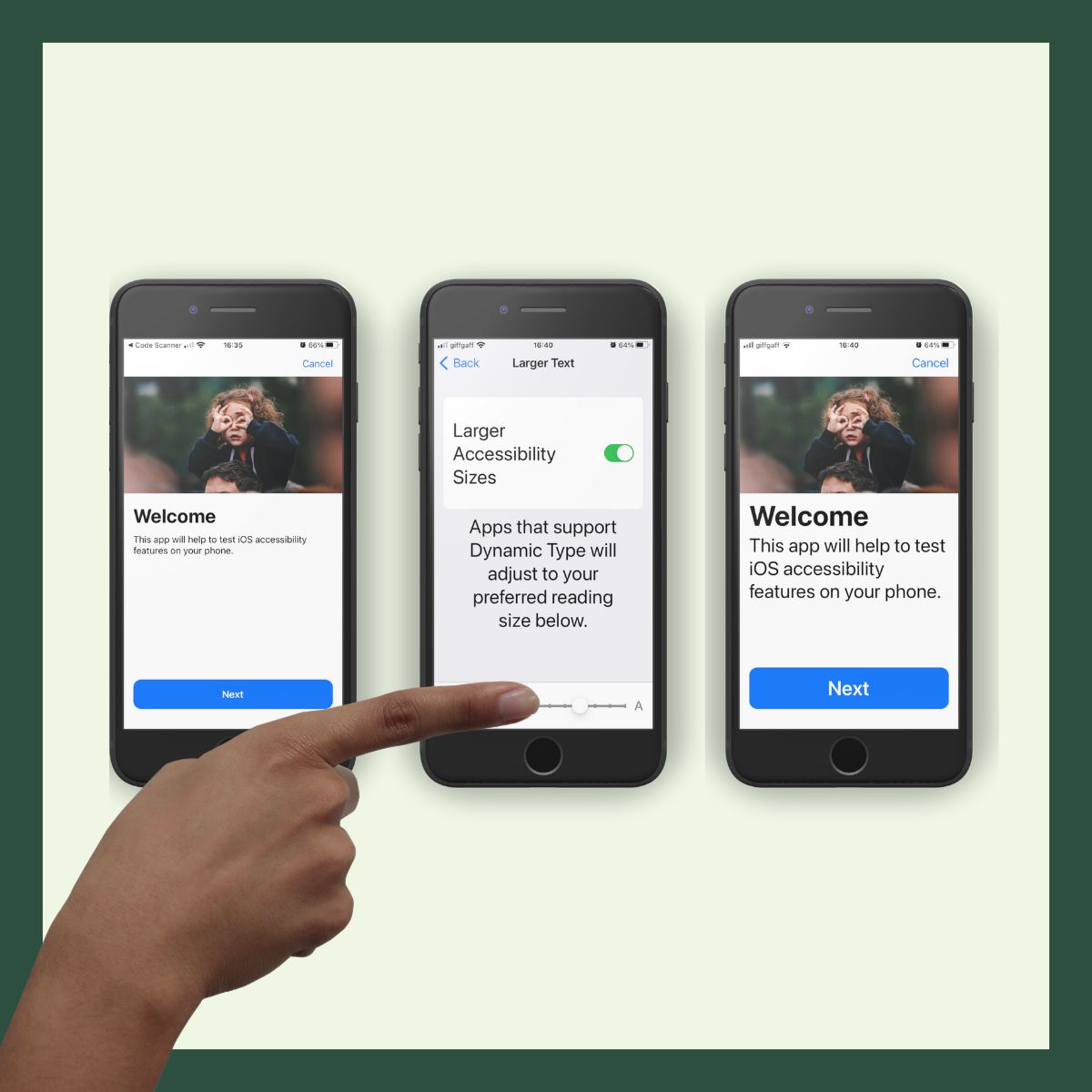
Mobile app accessibility is not about designing and developing for one impairment or condition. It is about creating an app that inclusively meets various needs, incorporating all the main pillars of accessibility. These pillars are vision, hearing and cognitive features, including physical and motor settings.
Let's have a look at different settings that can help to make your device and thus your native apps more accessible and inclusive, or read our previous article on mobile accessibility.
Vision:
iOS and Android accessibility features for display allow users with vision impairments to enlarge text (up to 310% on Apple device), make it bold, increase the contrast, apply colour filters, use Classic and Smart Invert, adjust auto-brightness and more.
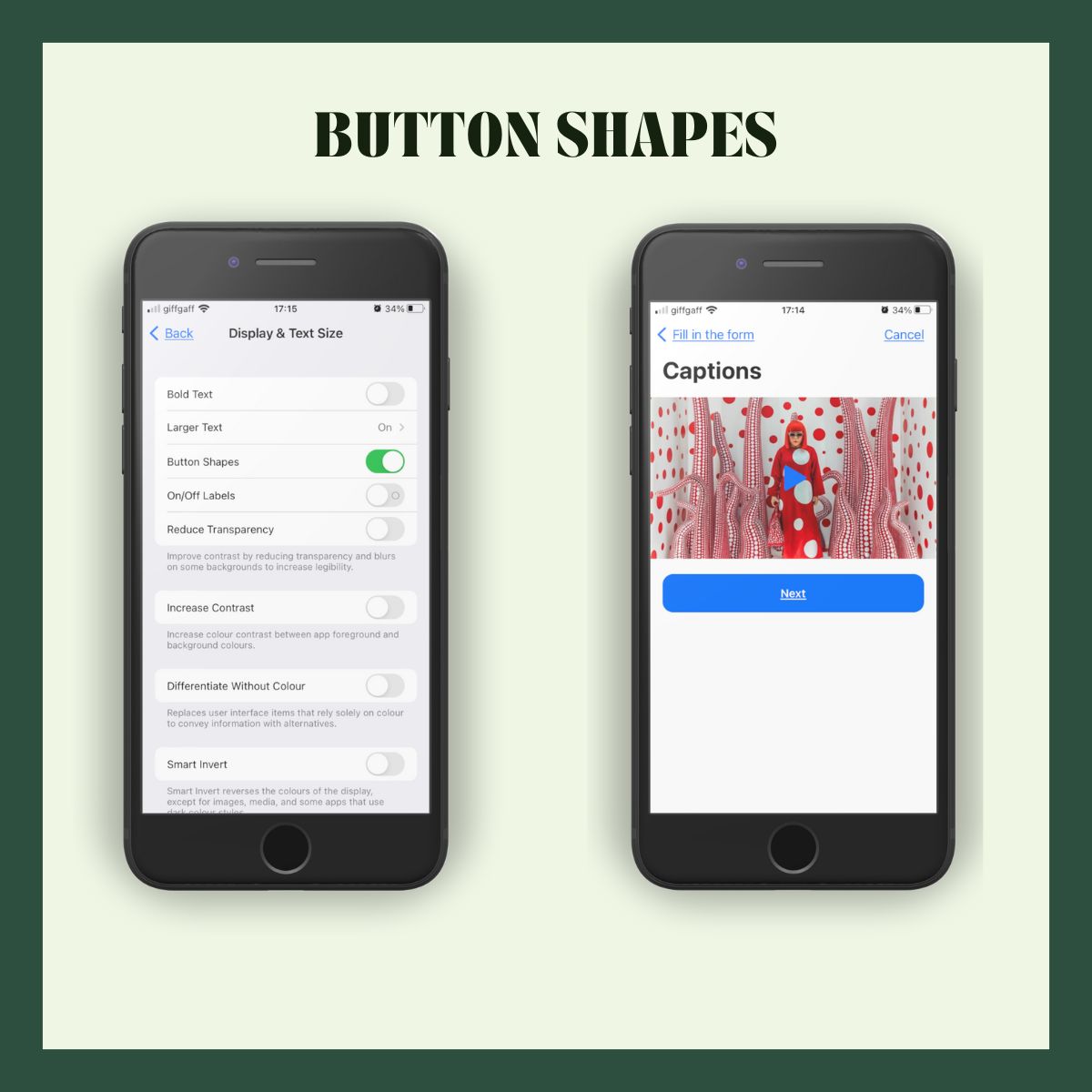
These settings Work in apps developed in App Rail because of App Rail’s ability to leverage native device features. Whether it’s enlarging text, making text bold or differentiating button shapes, native apps automatically adjust and adapt to the setting in question.
Magnification/Zoom:
Different magnification settings allow users to zoom in and out on different items or parts of the screen. Both operating systems allow a part of or the entire screen to be magnified. For instance, magnification typing (android), smart typing (iOS) zooms in on the text as you type rather than on the keyboard.
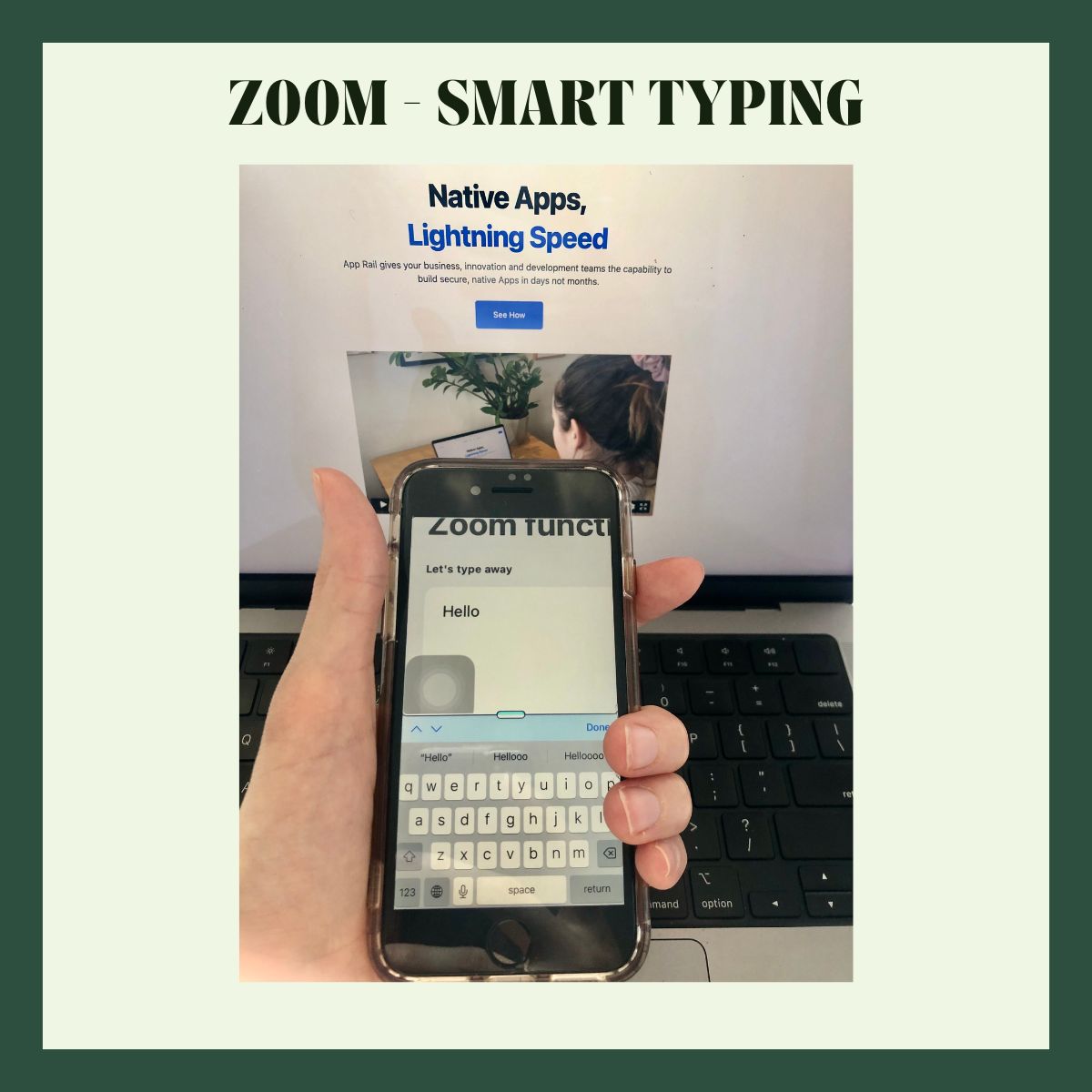
Colour Invert:
This feature benefits people whose vision requires viewing things against a dark background. It allows users to invert the colours of the user interface, making text easier to read. Compared with the Classic Invert Feature, Smart Invert on iOS turns the screen dark while keeping certain content, such as photos, videos or some app icons in their original colours, thus keeping them legible and recognisable. Additionally, this feature can reduce eye strain, especially in low-light situations.

Android has a similar feature to colour invert called “invert colours” or “colour inversion” which works as the classic invert on iOS, inverting all colours on the screen including content features.
Colour filters:
Colour filters provide additional options for customising display settings for users with colour blindness or other visual impairments to better distinguish between different shades of colours on their device.
There are different settings for different types of colour blindness:
- Red/Green (Protanopia),
- Green/Red (Deuteranopia),
- Blue/Yellow (Tritanopia).

It also enables users to adjust colour tints or use grey scale settings. There is also an option to further customise these settings by changing the hue, tint, and intensity settings.
Hearing
Different audio-related settings help users with audio barriers and partial or complete hearing loss to use device settings. iOS and Android devices can be paired with hearing device aids. Apple also enables users to customise their audio settings based on their audiogram results. Both operating systems allow captions on videos and other audio formats. Interestingly, four out of five Gen Z users also watch videos using subtitles; thus, enabling video captions within an app helps people with hearing impairments and creates a better user experience for younger users.
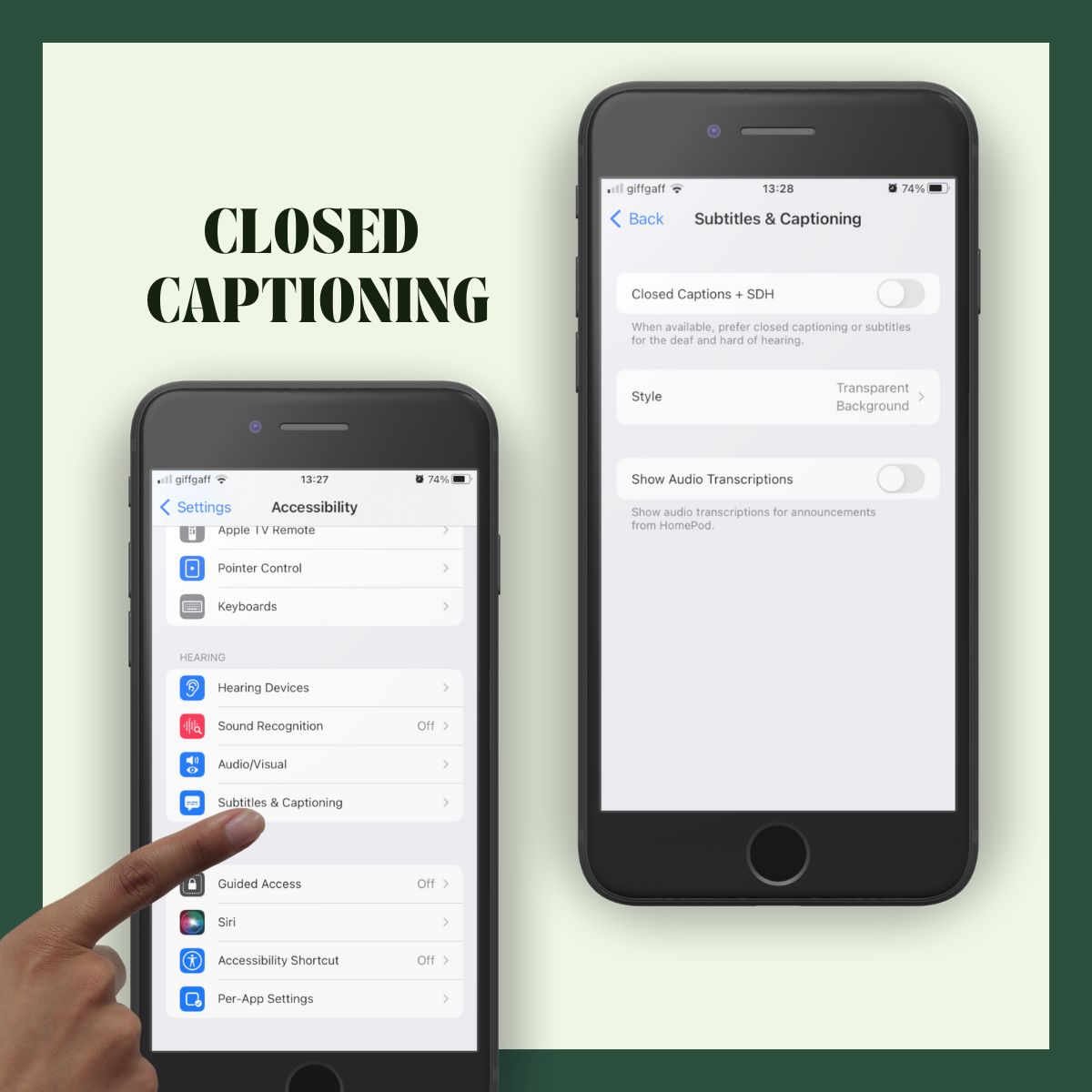
Cognitive
Nowadays, people use their smartphones as part of their daily routine; they open and scroll their favourite apps, check notifications and close tabs. Many of these activities require multiple steps; people living with cognitive disabilities might find remembering the sequence of different activities and steps complex and confusing. Physical and motor settings, therefore, enable users to simplify control elements and use voice control to navigate through an app. Apart from enabling apps to access and run on physical and motor accessibility settings, it is also important to provide a coherent and easy navigation experience for users. App Rail’s native navigation options and familiar building blocks for each OS minimise the learning curve and increase familiarity compared to no-code frameworks that attempt to have one UI for both.
Accessibility at your fingertips
Both iOS and Android have a range of accessibility features and settings by default that are aimed to provide an inclusive and high-quality experience to everyone, including those living with disabilities. It is time for developers to take advantage of the different built-in accessibility features and technologies that each operating system provides.
By having native accessibility settings recognised by App Rail, our platform delivers an improved experience to technical and non technical developers and end users alike. As a no-code native app development platform, App Rail can help you create native apps that integrate seamlessly and by default with the accessibility settings of the device they run on making development much easier and faster.
Designing and developing barrier-free and highly accessible mobile apps should be the best practice for every company, and just an extra added feature sprinkled on top. App Rail can help you make mobile app accessibility a reality.
If you want to learn more about mobile accessibility in App Rail, give a read to our previous article, or book a demo with us.